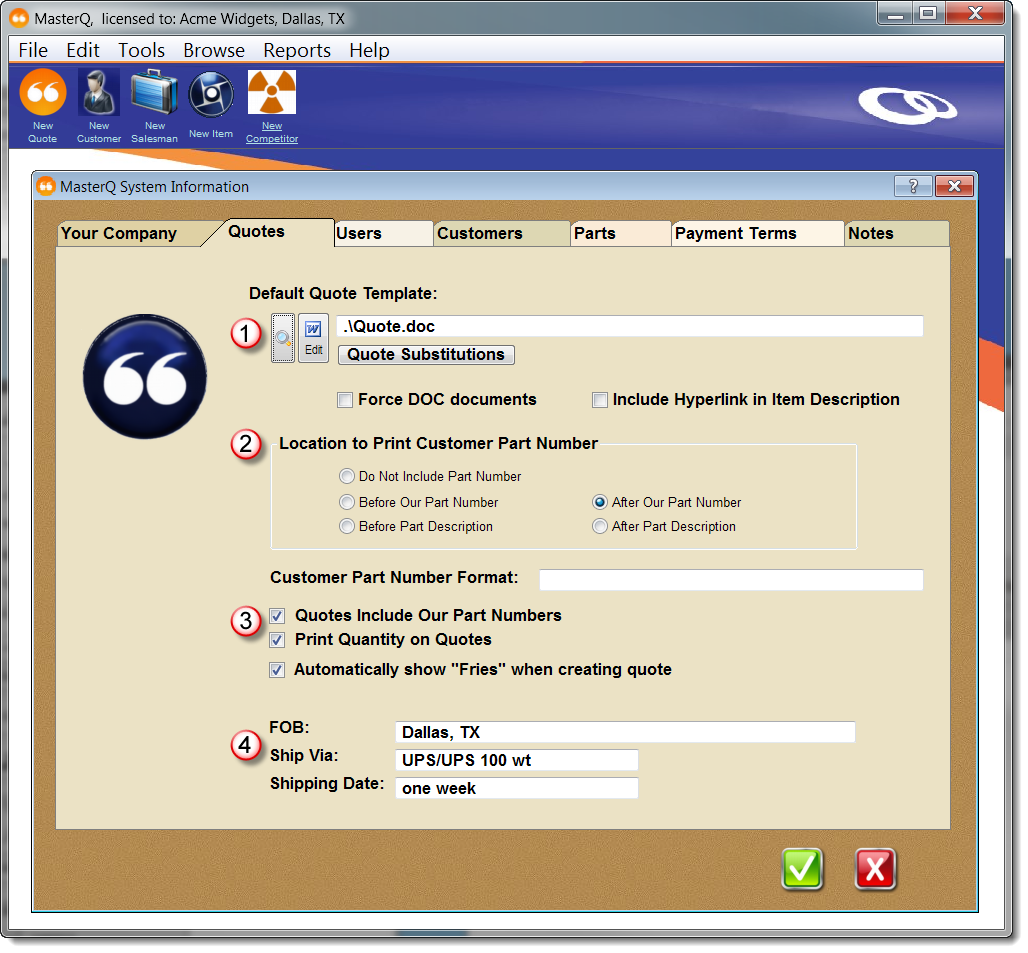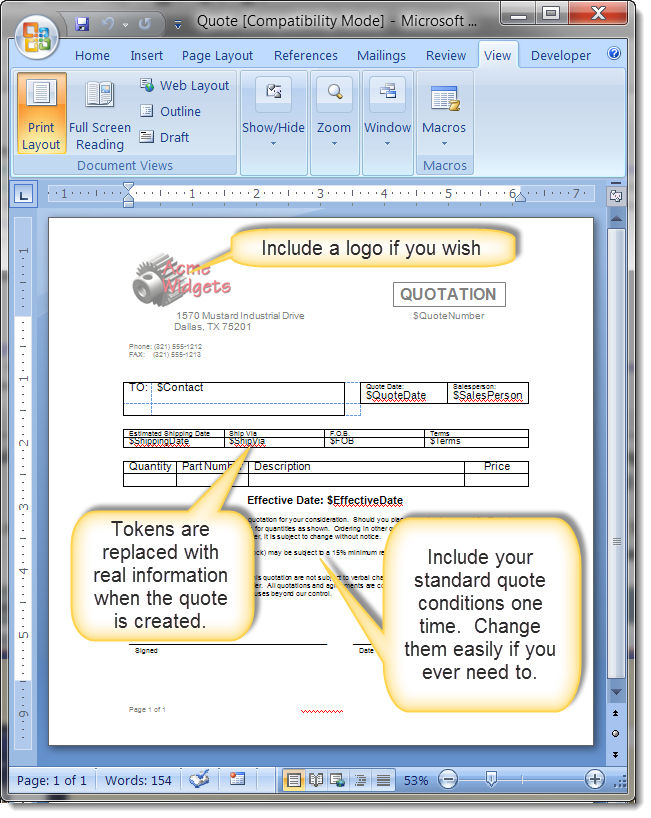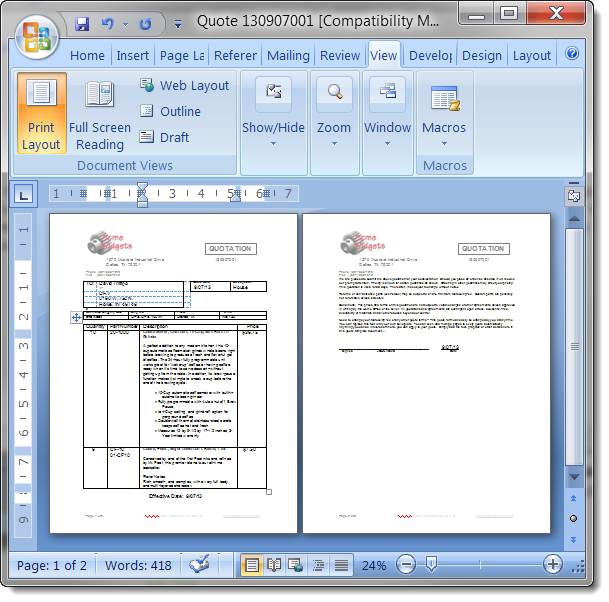| |
 |
Default Quote Template buttons allow you to browse and select the template that will be used by all MasterQ users unless you specifically assign a unique template to them individually. The Edit button starts Microsoft Word and lets you make changes to the template. The Quote Substitutions button will display all of the available tokens that will be replaced with values for this quote.
You will learn more about these templates below.
|
|
| |
 |
You may elect to include customer part numbers if you know them and also specify where they should appear. You may choose to use a specific format such as "(Your part number: xxxxx)" or "customer # xxxxx" or any other format you choose.
|
|
| |
 |
Some business models do not use item numbers. If you do not wish to include part numbers in your quote, just un-check this box.
If quantities do not make sense for your offerings, you can un-check the Print Quantity on Quotes button and MasterQ will omit them.
|
|
| |
 |
The default FOB, Ship Via and Shipping Dates may be entered here. When you create a new customer record, these will initially be used as the new customer's defaults. You can change these... you can even change them for one particular quote. |
|