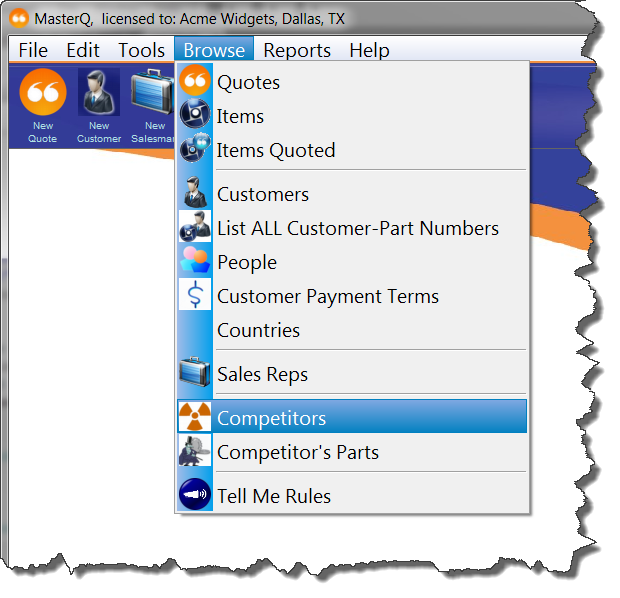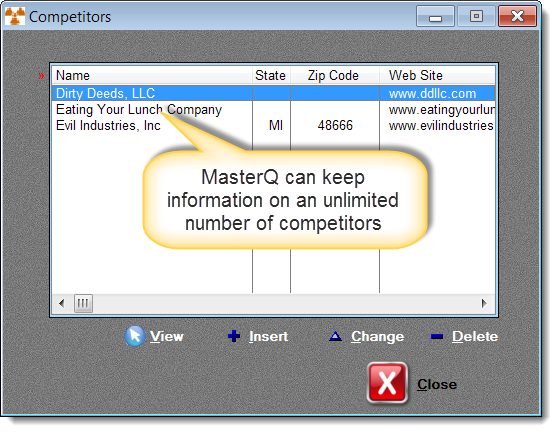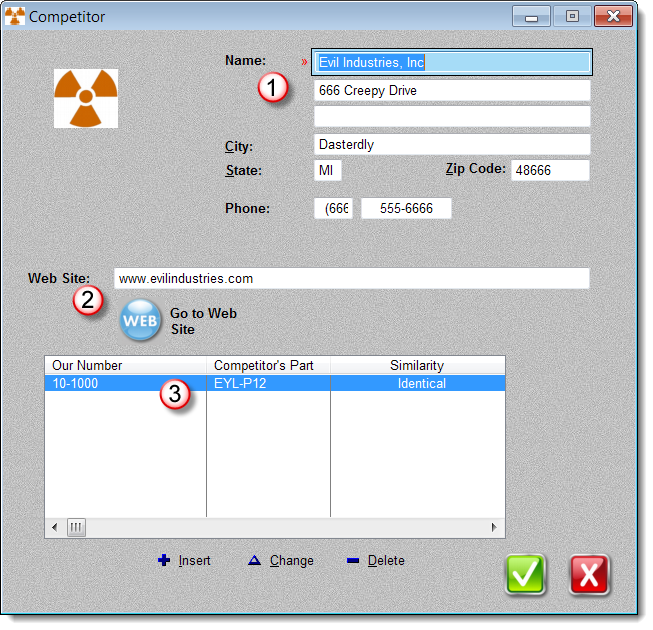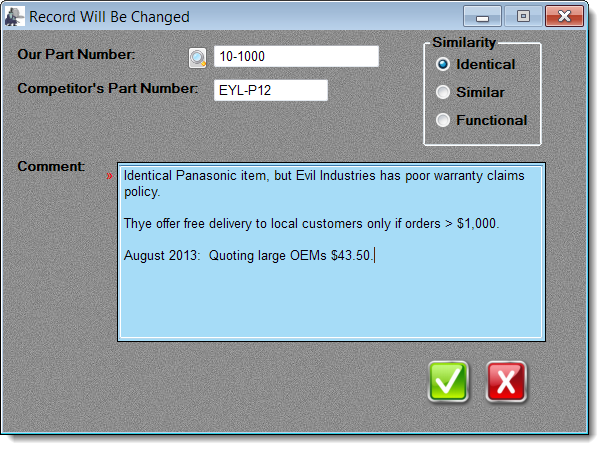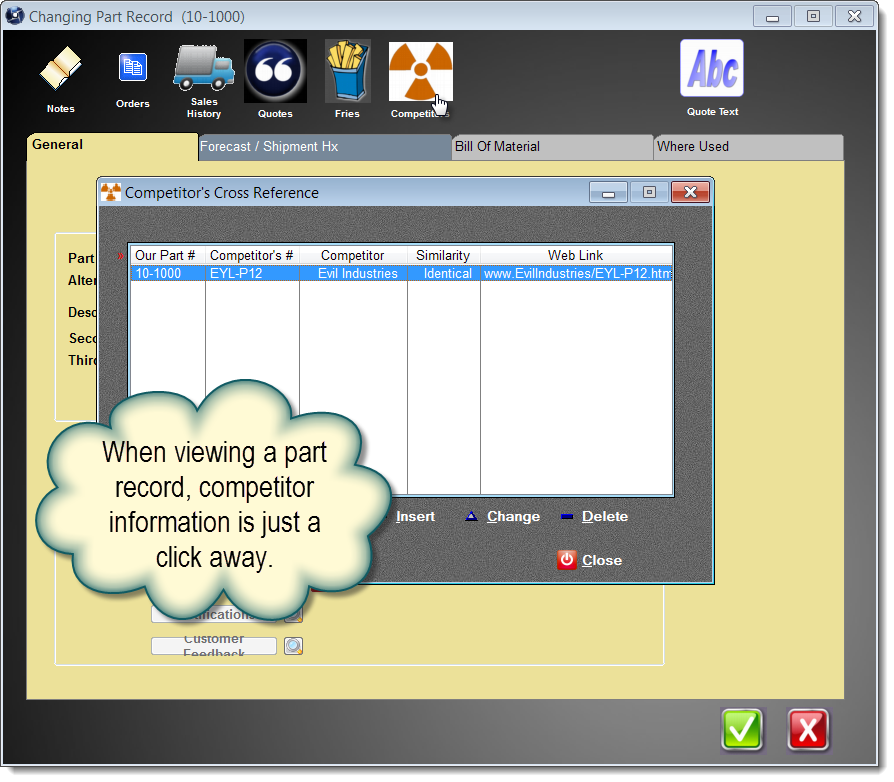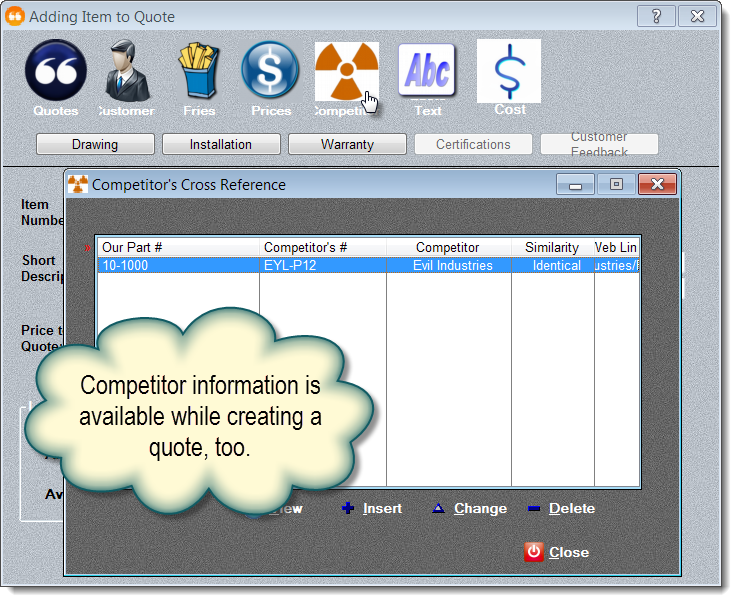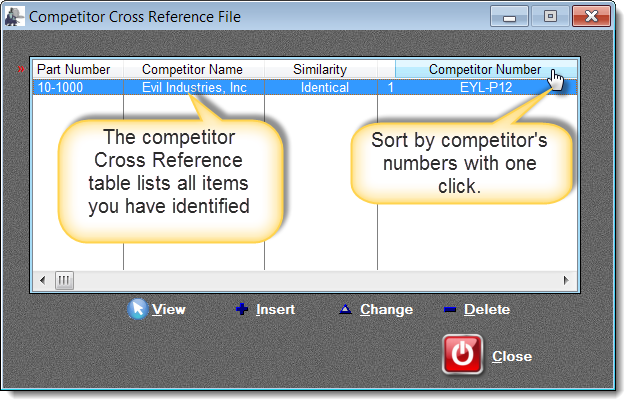Utilizing Competitor Intelligence
We all know things about our competitors. But how effectively is your organization able to share and remember this information when it is needed? MasterQ includes a competitor database where you can save information about your competition and their products and make it available to everyone in your organization. Contrast your product against the competition so your salesmen know what to talk about, and just as importantly, what not to bring up. If you need more information, you can link the competitor's information to their web site. How convenient is that?
This page is not meant to be a replacement for the MasterQ manual, rather it is an over view of the many options available. It is intended to give you an idea of how flexible this system is.
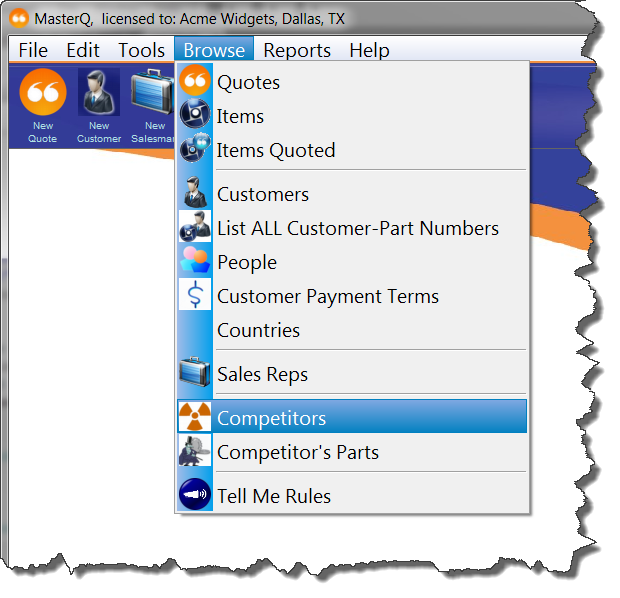
|
Accessing Competitor Information from the Main Menu
You can quickly view information on all your competitors by using the Browse|Competitors choice on the main menu.
|
Browse List of Competitors
The list on the right shows what your competitor list might look like. Well, ok. Maybe Evil Industries, Inc. isn't one of your competitors, but trust me... they're tough.
|
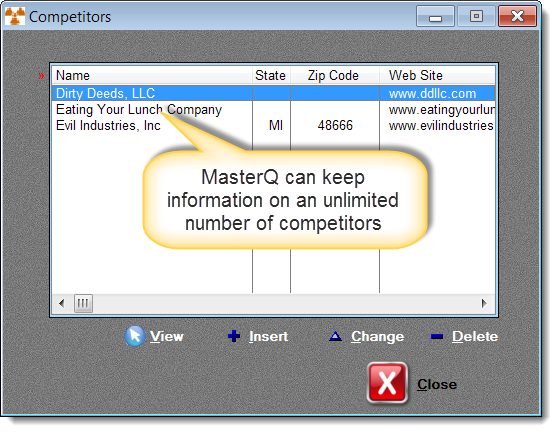
|
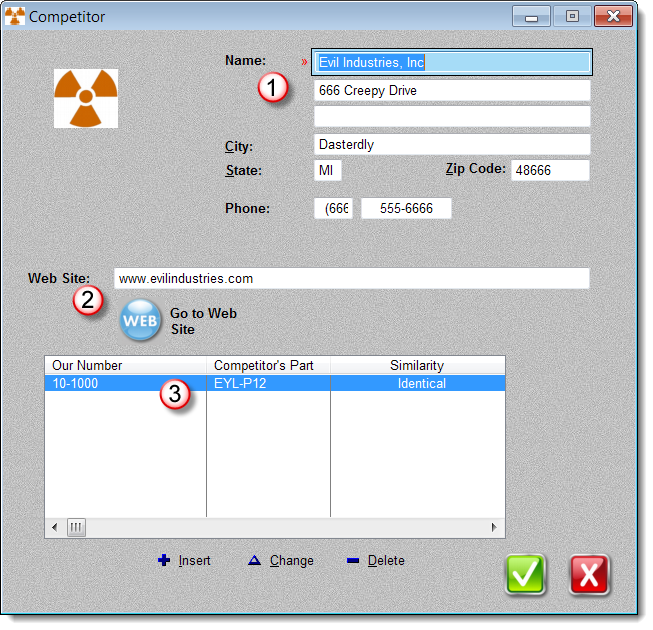 |
Competitors Form
The competitors form is a handy place to keep all kinds of information.
| |
 |
You never know when you might want to send something off in the mail to your competitor's office... or maybe just make a crank phone call.
|
|
| |
 |
Enter the competitor's web site here and you can visit anytime with one click. You are visiting their web site, aren't you?
|
|
| |
 |
All of the competitor's items that you have linked to your parts are listed here. |
|
|
Competitor's item record
This is where you can really let loose. Link their part number to yours. Choose a level of similarity. Then add helpful comments. You could talk about your advantages as well as theirs. (as if they had any!)
Has a customer ever "accidentally" faxed a purchase order to you that was suppose to have been faxed to Evil Industries? Sure, you took note of those prices. But where did you save them? And can everyone in your organization find them when needed?
|
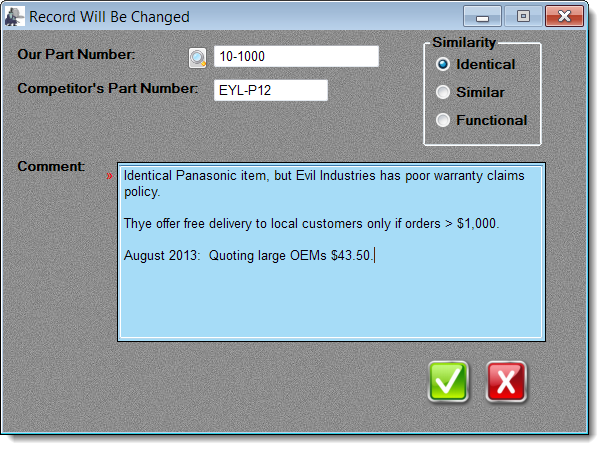
|
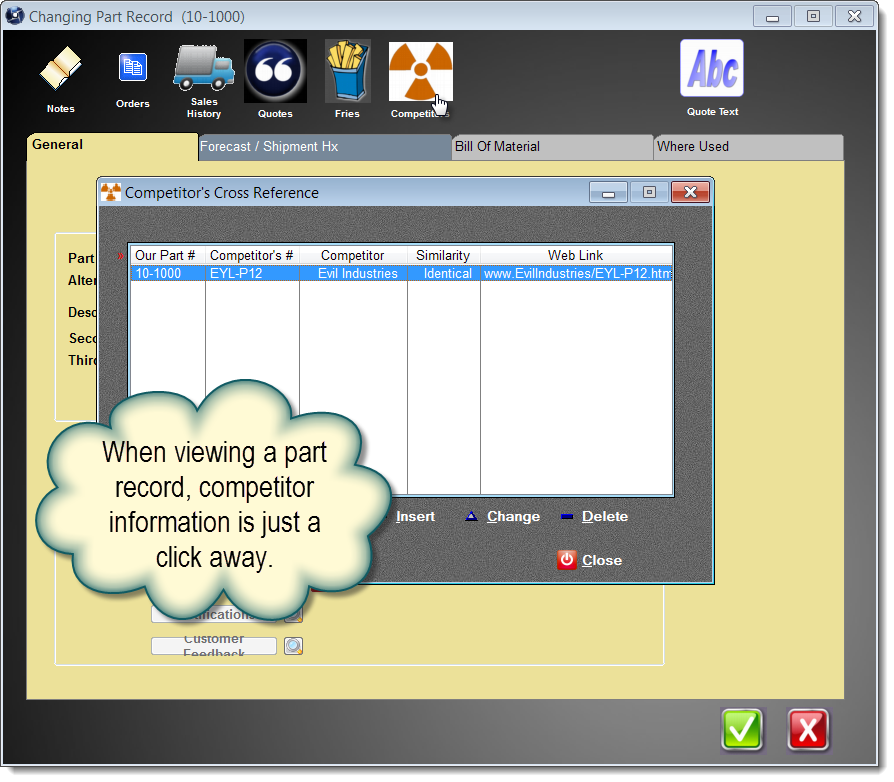
|
Easy access from the Part Record
You can view competitive intelligence for a single part by pressing the Competitor button on the part form.
|
Easy Access While Creating a Quote
Competitor information is also available while creating a quote.
|
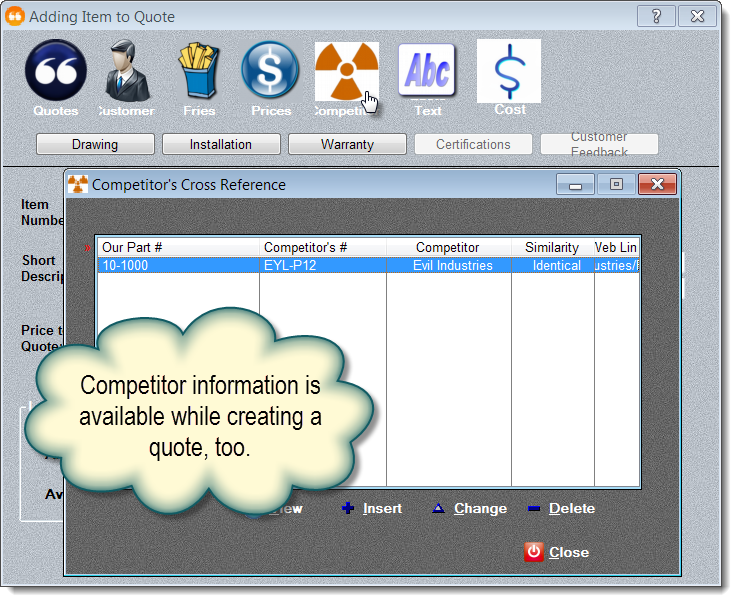
|
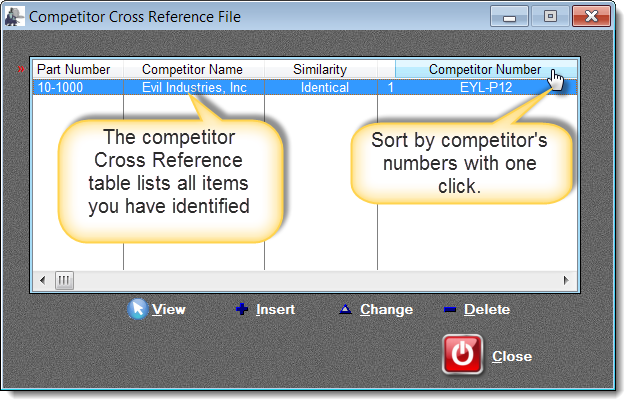
|
Viewing All Competitor Information
You can browse the entire list of competitor parts by choosing Browse|Competitor's Parts from the main menu. This list may be sorted easily and is very useful in determining your item number when you only have the competitor's number for a reference.
|
|
|
|